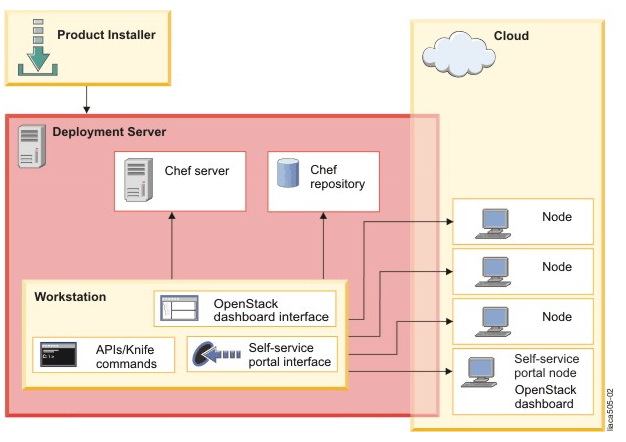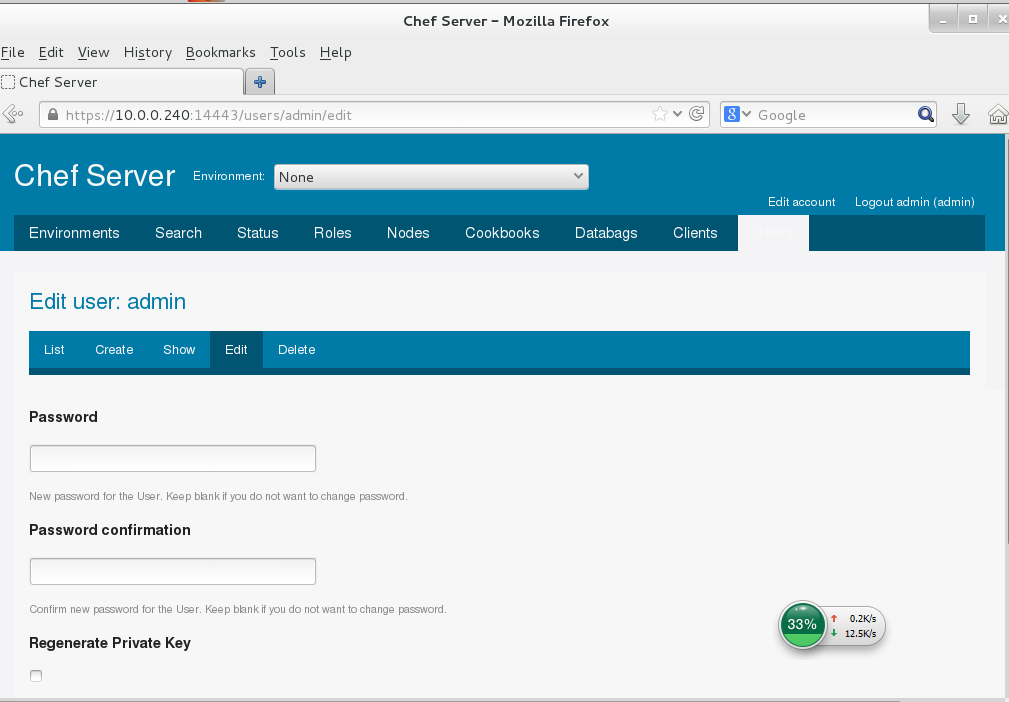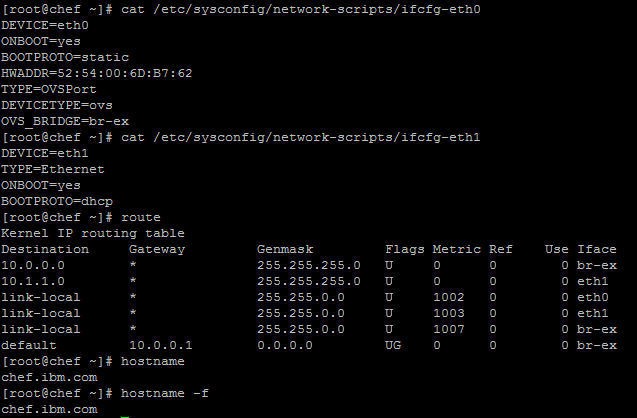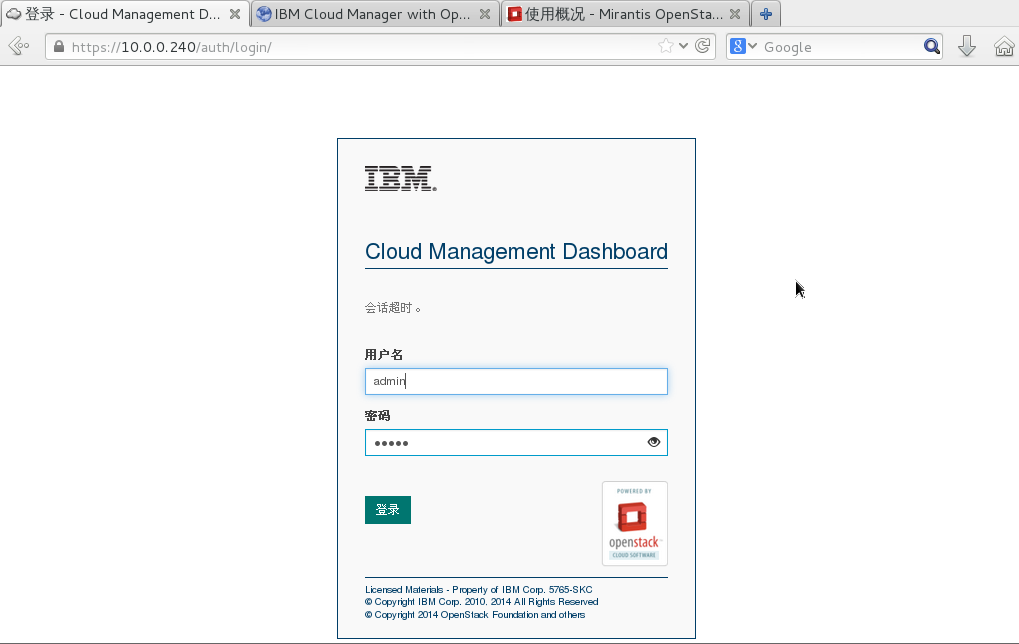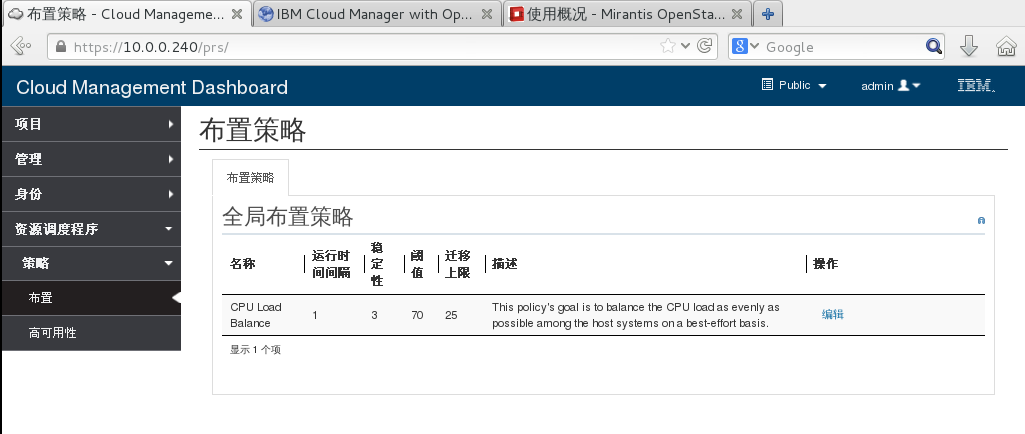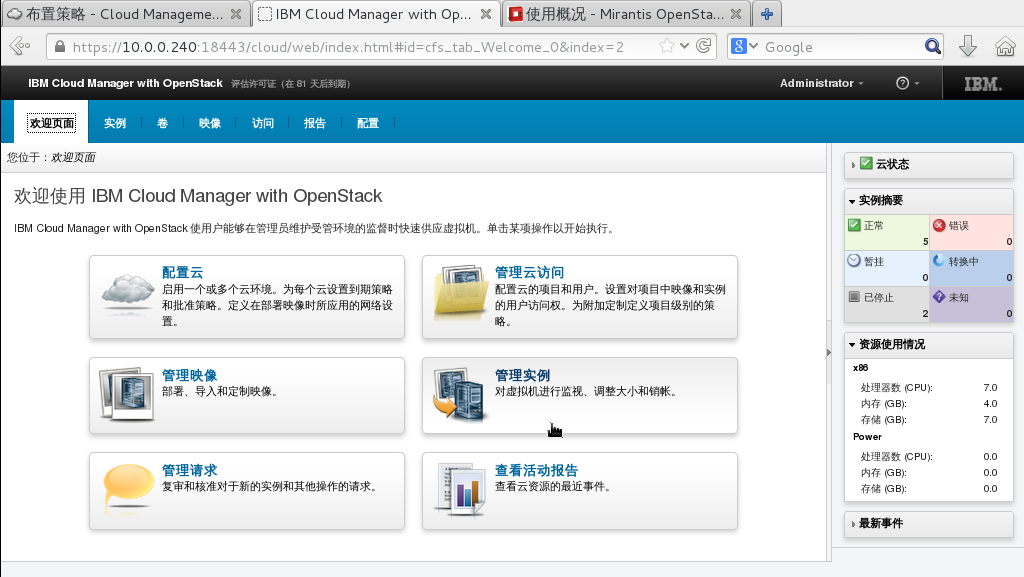作者: JAILBREAK

ICMO介绍
IBM Cloud manager with Openstack是IBM Smart Cloud Entry的升级版本。为用户提供了一个自服务的入口和一个简单的云管理界面。ICMO封装了底层复杂多样的虚拟化平台和工作负载,给系统管理员简单一致的界面。自服务平台集成了公有云和私有云的特性:
- Provisioning and de-provisioning virtual servers on OpenStack (KVM, PowerKVM, Hyper-V, PowerVC, z/VM), and VMware vSphere using vCenter virtualization environments
- Providing access to multiple clouds from a single portal
- Drafting and cloning instances
- Capturing instances
- Starting and stopping servers as part of an instance
- Resizing existing virtual machines
- Creating projects to give team-specific access to instances
- Providing network configurations, which set unique network properties to different instances
- Creating expiration polices to reduce abandoned virtual machines
- Providing request and approval workflow support
- Monitoring resource allocations and billing for services
ICMO 4.2新特性:
- 简化了命令行部署KVM or QEMU, PowerKVM, PowerVC环境
- 集成了IBM Platform Resource Scheduler资源调度器
- 支持ICMO 4.1到4.2的升级
- 基于Openstack Juno
- 支持PowerVC 1.2.2
- 支持PowerKVM 2.1.1和GRE network
- 增加VXLAN networ支持
- 增加灾备回复功能(实验性)
部署模式
自服务入口
普通用户:
The main responsibility of an end user is to request the provisioning of deployed virtual machines.
- Deploy an image.
- Manage instances.
- View requests.
- View projects.
- View activity reports.
管理员
Users with this role are responsible for administering all resources in the cloud. The typical tasks of administrators are:
- Configuring the cloud.
- Creating a project, which manages cloud access.
- Manage images.
- Manage instances.
- Manage requests.
- View activity reports.
安装介质
从IBM官网下载90天试用版:
IBM Cloud Manager with OpenStack Trials
http://www.ibm.com/developerworks/servicemanagement/cvm/sce/downloads.html
文档
IBM 官方文档(英文)
http://www-01.ibm.com/support/knowledgecenter/SST55W_4.2.0/liaca/liaca_kc_welcome.html?lang=en
前提条件
操作系统
- RHEL 6.5 (64 bit)
- Z/VM 6.3
数据库
- DB2 10.5 sp3
- MySQL 5.1.x
消息管道
- RabbitMQ 3.3.x
- QPID 0.30
浏览器
- IE 11.0
- Firefox 31
- Chrome 38
- Safari 7
认证服务
- Local
- IBM Tivoli Directory Server Version 6.1
- Microsoft Active Directory 6.1.7600.16385
- OpenLDAP Version 2.4.x
ICMO对Openstack的支持
|
Controller node |
Compute (Nova) | Scheduler | Filter-scheduler IBM Platform Resource Scheduler |
| Nova -network | Not supported, use Neutron | ||
| quota_driver | nova.quota.DbQuotaDriver (default) | ||
| nova.quota.NoopQuotaDriver | |||
| Network (Neutron) | IP version | IPv4 | |
| IPv4/IPv6 dual (not supported by the PowerVC driver) |
|||
| Network type |
|
||
| Virtual switch | Open vSwitch 2.0 | ||
| Plug-in | Ml2Plugin (default) OVSNeutronPluginV2 |
||
| IP address assignment for deployed instances |
DHCP – provided by Neutron DHCP agent / dnsmasq service. Not supported on PowerVCStatic – provided to instance by config_drive. Metadata service not supported.L3 agent or floating – Enabled by default in the example environments |
||
| Security groups | Default neutron security groups do not allow ICMP or SSH into deployed instance. |
||
| Storage (Cinder) | Driver | cinder.volume.drivers.ibm.storwize_svc.StorwizeSVCDriver to SAN Volume Controller 6.4.1/6.4.2 for iSCSI and Fibre Channel |
|
| cinder.volume.drivers.LVMVolumeDriver on Red Hat Enterprise Linux version 6.4 or 6.5 for iSCSI |
|||
| cinder.volume.drivers.ibm.ibmnas.IBMNAS_NFSDriver for SONAS and IBM Storwize庐 V7000 Unified聽聽 |
|||
| cinder.volume.drivers.ibm.gpfs.GPFSDriver | |||
| powervc.volume.driver.powervc.PowerVCDriver | |||
| Authentication (Keystone) | Identity backend | keystone.identity.backends.sql.Identity | |
| keystone.identity.backends.ldap.Identity | |||
| Token format | UUID | ||
| PKI | |||
| Image (Glance) | Image activation | config drive+cloud init (guest operating system: Linux or Windows) |
|
| config drive+VSAE (guest operating system: Linux or Windows) |
|||
| config drive+sysprep (guest operating system: Windows) |
|||
| ovf+VSAE (for PowerVC) |
|||
| Others | Operating System | Red Hat Enterprise Linux version 6.5 z/VM庐 version 6.3 |
|
| Database | DB2庐 version 10.5 SP3 | ||
| Queue | Qpid 0.26 Transient in memory rabbitmq-server 3.3.4 Transient in memory |
||
| Compute node | Hypervisor | Type | KVM in Red Hat Enterprise Linux version 6.5 |
| Hyper-V in Microsoft Hyper-V Server 2012 R2,or Microsoft Windows Server 2012 Standard,2012 data center, 2012 R2 Standard, 2012 R2 data center | |||
| PowerKVM 2.1 | |||
| PowerVC in Red Hat Enterprise Linux version 6.5 | |||
| Driver | KVM: Nova.virt.libvirt.LibvirtDriver |
||
| Hyper-V: Nova.virt.hyperv.HyperVDriver |
|||
| PowerVC: powervc.nova.driver.virt.powervc.driver.PowerVCDriver |
|||
| z/VM: nova.virt.zvm.ZVMDriver | |||
| Network (Neutron) | Agent | KVM: OVSNeutronAgent |
|
| Hyper-V: HyperVNeutronAgent |
|||
| PowerKVM: OVSNeutronAgent |
|||
| PowerVC: PowerVCNeutronAgent (Running on controller node) |
性能考虑
|
Concurrent users |
Concurrent instances |
Compute nodes |
| 50 | 1250 | 11 |
Environment specifications where testing was completed:
|
||
部署ICMO
安装标准版的RHEL6.5 64bit
请参阅RHEL安装步骤文档
检查RHEL 6.5主机名、DNS及网络
$ hostname
$ hostname -f
$ ifconfig -a
$ route
$ initctl list
以root安装ICMO
# chmod +x ./cmwo420_xlinux_install.bin
# ./cmwo420_xlinux_install.bin
检查chef
|
[root@chef ~]# chef-server-ctl status run: bookshelf: (pid 3602) 12073s; run: log: (pid 2909) 12121s run: chef-expander: (pid 3635) 12072s; run: log: (pid 2844) 12127s run: chef-server-webui: (pid 3640) 12072s; run: log: (pid 3138) 12104s run: chef-solr: (pid 3659) 12072s; run: log: (pid 2781) 12133s run: erchef: (pid 3694) 12071s; run: log: (pid 2985) 12115s run: nginx: (pid 3736) 12071s; run: log: (pid 3477) 12083s run: postgresql: (pid 3745) 12070s; run: log: (pid 2547) 12150s run: rabbitmq: (pid 3748) 12070s; run: log: (pid 2182) 12176s |
安装ICMO补丁
从IBM官网下载ICMO4.2 FP1补丁
https://www-933.ibm.com/support/fixcentral/options
|
[root@chef ~]# tar zxvf cmwo_fixpack_4.2.0.1.tar.gz [root@chef ~]# ./install_cmwo_fixpack.sh 12/18/2014 11:23:13 AM IBM Cloud Manager with OpenStack fix pack installed successfully. Fix pack install logs archived as /opt/ibm/cmwo/version/install_cmow_fixpack_2014-12-18_11_23_13_logs.zip. |
修改chef密码(可选)
此步骤可选。如果要修改chef密码,可以登录浏览器
https://[deployment-server-fqdn]:14443/
配置YUM源
拷贝RHEL6.5安装关盘的软件包到本地做yum源:
[root@chef ~]# mkdir -p /opt/ibm/cmwo/yum-repo/operatingsystem/redhat6.5/x86_64
[root@chef ~]# cd /opt/ibm/cmwo/yum-repo/operatingsystem/redhat6.5/x86_64
$ cp -r /mnt/iso/Packages .
$ cp -r /mnt/iso/repodata .
部署ICMO评估模式
环境检查
[root@chef ~]# cat /opt/ibm/cmwo/version/product.version
version 4.2.0.1
install_date 2014-12-18 11:23:12
cmwo_build F20141210-0221
iaas_version 2014.2.0.1-1.4.ibm.201412090310
openstack_version openstack-juno-proposed–D20141205-0509
powervc_driver_version 2014.2.0.1-1.1.ibm.201412091746
self_service_portal_version IBM-sce.420.FP001-20141209-2301
prs_version prs-2.3-juno–D20141203-1652
最小部署模式
部署节点的验证
|
[root@chef ~]# knife os manage validate node chef.ibm.com Enter the SSH root password for ‘chef.ibm.com’: ******** Running ‘/etc/cmwo-validate-node.sh’ on node chef.ibm.com… Validation results for node ‘chef.ibm.com’: – Verify the fully qualified domain name of the node system. – Status: Success – Message: The fully qualified domain name of the node is ‘chef.ibm.com’ – Verify node system to deployment server communication. – Status: Success – Message: The node system is able to communicate with deployment server ‘chef.ibm.com’. – Verify network interface information of the node system. – Status: Success – Message: The node has 2 network interfaces configured. – Verify the platform information of the node system. – Status: Success – Message: The platform information for node system is ‘redhat – 6.5 – x86_64’ – Verify the node system operating system yum repository. – Status: Success – Message: The operating system yum repository is accessible. – Validation error: This system is not registered to Red Hat Subscription Management. You can use subscription-manager to register. Error: No matching Packages to list (1) – Verify the node system time is synchronized with the deployment server. – Status: Success – Message: The node system time is within 15 minutes of the deployment server system time. Validation successful for node ‘chef.ibm.com’ The validation results file ‘validate_node_chef.ibm.com.json’ has been created. The node cloud configuration snippet yml file ‘node_chef.ibm.com.yml’ has been created. [root@chef ~]# |
节点网络验证
Eth0 – management network
Eth1 – virtual machine data network
Eth0 – external network L3 network
部署ICMO评估模式(all-in-one)
$ knife os manage deploy evaluation chef.ibm.com
部署完成后,通过https://node.fqdn.com/访问IBM Cloud Manager with OpenStack dashboard
 IBM Platform Resource Scheduler (PRS)成为默认的资源调度引擎:
IBM Platform Resource Scheduler (PRS)成为默认的资源调度引擎:
通过https://node.fqdn.com:18443/cloud/web/login.html访问自服务界面
卸载ICMO
从部署服务器chef上运行
# cmwo_uninstall